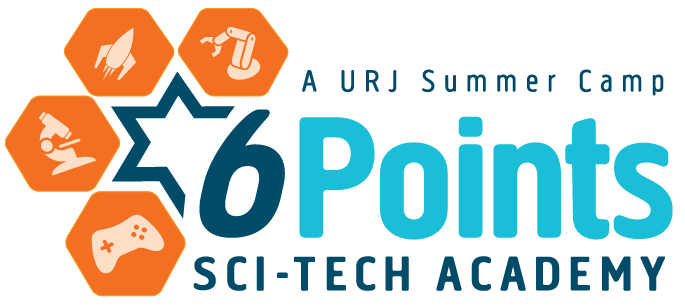Current Families:
*** Registration for NEW FAMILIES is now open! ***
New Families:
*** Registration for RETURNING FAMILIES is now open! ***
Returning Families:
| 1st Session | 2nd Session | 3rd Session | |
|---|---|---|---|
| Rising 4th-7th Grade Girls | 1 Spot remaining | 1 Spot remaining | 1 Spot remaining |
| Rising 4th-5th Grade Boys | Spots available | Spots available | Spots available |
| Rising 6th Grade Boys | Spots available | Waitlist | Spots available |
| Rising 7th Grade Boys | Spots available | Spots available | Spots available |
| Rising 8th-11th Grade (All genders) | Spots available | Spots available | Spots available |
HOW TO REGISTER USING CAMPINTOUCH
CampInTouch is our secure registration system. You must complete the registration process in one session. It should take approximately 15 minutes to complete. You will not be able to save and restart an online application later.
Before you begin, make sure you:
- Have your payment information ready. At Sci-Tech, if you are registering for the Waitlist, you will not be charged unless you are taken off the waitlist. Before taking you off the waitlist, we will call and verify your enrollment before invoicing.
- Know the session(s) and workshop(s) for which you want to register. For more information, see:
GET HELP WITH REGISTRATION
To Register More Than One Child
WHO IS THE PRIMARY PARENT/GUARDIAN?
Making Payments
PAYING A DEPOSIT You will need to pay a deposit per session, per child for summer camp. We cannot confirm your child’s enrollment until we have received the deposit.
PAYING SUMMER CAMP BALANCE We offer multiple payment options to best suit your family’s financial needs. These payment plans, as well as the payment methods available, are listed in the camper application and are also available on our FAQs page.
If you apply for a 6 Points Sci-Tech scholarship, you will receive award notifications mid-to-late March. At that point, we will adjust your final balance accordingly.
IF YOU DON'T RECEIVE AN EMAIL CONFIRMATION
IF YOU SIGN UP ON A WAITLIST
URJ IMMUNIZATION POLICY
*** Registration for NEW FAMILIES is now open! ***
New Families:
*** Registration for RETURNING FAMILIES is now open! ***
Returning Families: